Yes, you can use your Gmail account to create a Microsoft account. Microsoft allows users to sign up for their services, such as Outlook.com, Xbox Live, Microsoft Office, and more, using an email address from another provider, including Gmail.
To create a Microsoft account with your Gmail address, follow these steps:
Go to the Microsoft account creation page (account.microsoft.com) or the specific service you wish to sign up for, such as outlook.com or office.com.
Click on the "Sign In" or "Sign Up" button, usually located at the top right corner of the page.
On the sign-up page, select the option to create a new account. You may be asked to provide your first and last name, date of birth, and gender.
In the email address field, enter your Gmail address (e.g., example@gmail.com).
Create a password for your Microsoft account. It's advisable to choose a strong and unique password to ensure account security.
Follow any additional prompts or verification steps required by Microsoft to complete the account creation process.
Once you've successfully created your Microsoft account using your Gmail address, you can use it to access various Microsoft services and products. Remember to keep your account credentials secure and consider enabling additional security measures, such as two-factor authentication, for enhanced protection.






.png)
0 Comments
Do not use bad words.