To make a fan edit video, follow these steps:
Choose your source material: Select the footage you want to use for your fan edit video. This could include scenes from movies, TV shows, music videos, or any other type of media.
Gather your tools: You'll need a video editing software to create your fan edit video. There are many options available, including Adobe Premiere Pro, Final Cut Pro, and iMovie.
Plan your edit: Before you start editing, plan out your video by selecting the specific scenes you want to use and the order in which you want to arrange them. Consider the tone and theme you want to convey in your fan edit.
Import your footage: Import your chosen footage into your editing software and arrange it in the order you planned in the previous step.
Edit your footage: Use your editing software to cut, trim, and rearrange your footage to create your fan edit video. Add transitions, music, and effects to enhance the overall quality of your video.
Export your video: Once you're happy with your fan edit video, export it in a suitable format and quality for sharing on your desired platform, such as YouTube or Vimeo.
Remember, fan edit videos are a form of fan art, so make sure you're not violating any copyright laws by using the footage you selected. It's always best to seek permission or use footage that is in the public domain or under a creative commons license.







0 Comments
Do not use bad words.