The appearance of your school logo on an incognito tab window could have several possible explanations:
Cached Data: If you have visited your school's website or logged into any school-related accounts in the past, your browser might have stored some data, including the school logo, in its cache. Even in an incognito window, some cached data may still be utilized, which could explain the appearance of the logo.
Extensions or Add-ons: Certain browser extensions or add-ons can modify the behavior of your browser, including the display of logos or customizations. Check if you have any extensions installed that could be causing this.
Autofill or Saved Data: If you have previously entered your school-related information, such as your school email address, on a website, your browser's autofill feature might be filling in those details automatically, including the school logo.
Network or Proxy Settings: In some cases, school networks or proxy servers can modify the appearance of web pages or inject specific elements like logos. If you are using a school network or proxy, it's possible that it is responsible for the appearance of the logo.
To troubleshoot this issue, you can try the following steps:
Clear Browser Cache: Clearing your browser's cache might remove any stored data that could be causing the logo to appear. Refer to your browser's settings or preferences to find the option to clear cache.
Disable Extensions: Temporarily disable any browser extensions or add-ons you have installed and check if the logo still appears. If the logo disappears, you can enable the extensions one by one to identify which one is causing the issue.
Check Autofill Settings: Review your browser's autofill settings and ensure that there are no saved school-related information that could trigger the logo display.
Test on a Different Network: Try accessing the incognito window from a different network or using a VPN to see if the logo still appears. If it doesn't, it suggests that the network or proxy settings might be causing the issue.
If none of these steps resolve the issue, it might be worth contacting your school's IT department or seeking technical support to investigate the matter further.






.png)
0 Comments
Do not use bad words.