When enlarging a video, it is essential to maintain its visual quality to make it look good. Here are some tips to help you achieve this:
Use high-quality footage: Starting with high-quality footage will ensure that the video retains its visual integrity when enlarged. Use a camera that can record in high resolution, such as 4K, to capture footage that can be enlarged without losing detail.
Adjust the aspect ratio: The aspect ratio is the relationship between the width and height of the video frame. If you are enlarging a video, it's essential to adjust the aspect ratio to maintain the video's proportions. An incorrect aspect ratio can distort the video and make it look stretched or compressed.
Use video editing software: Video editing software allows you to adjust the resolution, brightness, contrast, and color balance of the footage to enhance its visual quality. You can also use video editing software to add effects or filters to make the video look more visually appealing when enlarged.
Use noise reduction tools: Enlarging a video can also amplify noise or grain in the footage. Noise reduction tools can help reduce the noise and make the video look smoother and more polished.
Choose the right playback settings: When playing back the video, make sure to choose the appropriate settings that match the video's resolution and aspect ratio. This will ensure that the video looks good and is not stretched or compressed.
By following these tips, you can make a video look good when enlarged and ensure that it maintains its visual quality.






.jpg)
0 Comments
Do not use bad words.